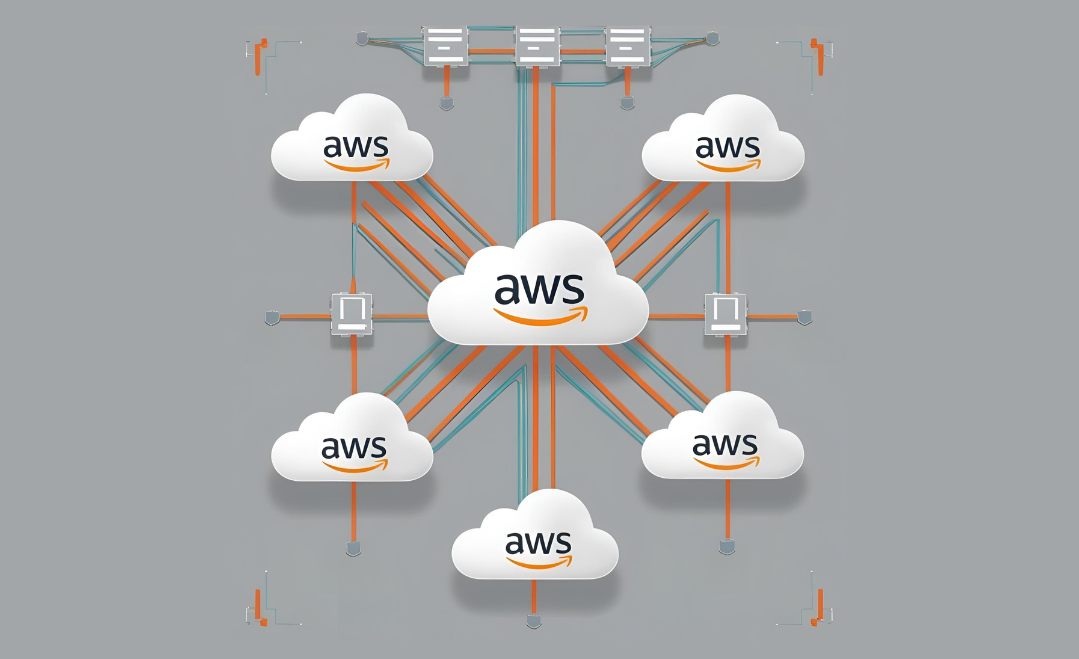Managing cloud infrastructure across multiple AWS accounts is increasingly common among businesses seeking better security, cost tracking, and organizational separation. However, while multi-account setups offer operational benefits, they can complicate cost visibility and control.
This is where effective cloud cost optimization in multi-account AWS environments becomes essential.
Why Use Multiple AWS Accounts?
Before diving into optimization, it’s worth understanding why organizations choose a multi-account architecture:
- Security and isolation: Separate accounts reduce risk by isolating environments.
- Clear ownership: Different teams, projects, or business units have control over their own resources.
- Cost tracking: In theory, easier to track costs per account.
However, in practice, these benefits often lead to:
- Fragmented data.
- Overlapping or duplicated resources.
- Inconsistent cost governance policies.
The Challenges of Cloud Cost Optimization in Multi-Account Setups
While multi-account environments bring structure and isolation, they often introduce complexity when it comes to tracking and reducing cloud spend. Here are the main challenges to be aware of:
- Lack of centralized visibility
- It’s difficult to understand total spend and identify waste when data is scattered.
- Decentralized governance
- Teams may not follow the same policies or optimization practices.
- Tagging inconsistencies
- Tags across accounts might follow different structures, reducing the ability to segment and analyze data properly.
- Overprovisioning and redundancy
- Without coordination, it’s common to find idle or duplicated resources across accounts.
Best Practices for Optimizing AWS Costs in Multi-Account Environments
Fortunately, there are proven strategies to regain control and improve efficiency. These best practices will help you optimize AWS costs across multiple accounts:
1. Enable consolidated billing with AWS Organizations
Group all accounts under one organization to get a unified view of spending and leverage volume discounts.
2. Implement a consistent tagging strategy
Use standardized tags across all accounts (e.g., project, environment, team) to allow meaningful cost breakdowns.
3. Use cost and usage reports (CUR) centrally
Export all data to a central S3 bucket and analyze with tools like Athena or Cloud-Trim to get insights across accounts.
4. Apply cross-account cost optimization policies
Define common rules for identifying idle instances, unused volumes, or outdated snapshots—regardless of the account.
5. Monitor with alerts and dashboards across accounts
Set thresholds and create unified dashboards to stay informed across environments.
How Cloud-Trim Helps
Cloud-Trim is a free and easy-to-use platform, designed to help optimize all AWS environments—including multi-account setups.
Rather than merging data across accounts, Cloud-Trim analyzes each account individually and provides clear, actionable insights per environment:
- Per-account visibility: Analyze usage and cost trends account by account, with simplified navigation across environments.
- Automated audits: Detect underused resources, idle services, and overprovisioned instances within each account.
- Tagging insights: Spot missing or inconsistent tags to improve internal cost allocation and accountability.
- Custom alerts: Set cost thresholds per account and receive alerts when usage spikes.
This approach empowers organizations to maintain governance at the account level while still achieving meaningful cloud cost optimization.
Whether you’re managing 2 or 50 AWS accounts, Cloud-Trim simplifies the complexity of cloud cost optimization.
Conclusion
Multi-account setups in AWS are powerful, but they require structured cost management to avoid waste and loss of control. With the right strategy—and the right tools—you can retain the benefits of account separation without losing financial efficiency.
Cloud-Trim empowers your team with the visibility and intelligence needed to optimize cloud costs across your entire AWS landscape.